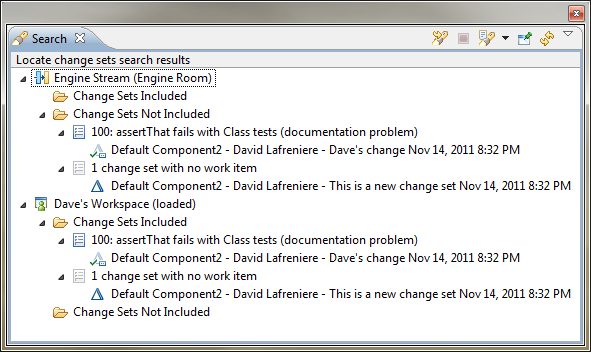build an application "HelloJFS" using the Jazz Application Frameworks SDK and Jazz Foundation Services.
- displays the name of the user logging in with a greeting message.
- designed to demonstrate some of the key capabilities of the Jazz Application Frameworks.
learn the following:
- Consuming JFS Discovery Service
- Delegating authentication to Jazz Team Server
- Consuming JFS Current User Service
- Consuming JFS Storage Service
- Consuming JFS Query Service
- Deploying our sample application
튜토리얼
- Download and Install
- setup IDE for development
- HelloJFS Application Design
- Creating Plug-in Project
- Creating REST service and setting application configuration
- Making HelloJFS an OAuth Consumer and Delegating Authentication to JTS
- Using Current User Service
- Storing HelloJFS Resources
- Querying HelloJFS Resources
- Packaging and Deploying HelloJFS